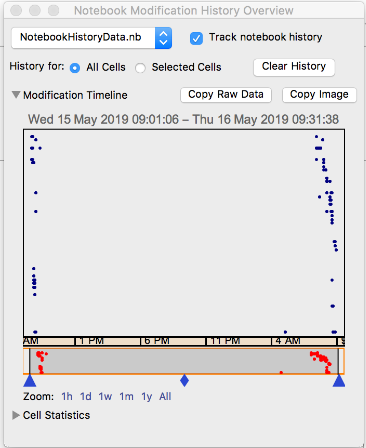Basic Examples
Basic Examples
History data for the first few cells in the input notebook:
In[]:=
data=[];
In[]:=
Take[data,5]
Out[]=
CellObject{3.76692×,{3.76692×,3.76692×},3.767×},CellObject{{3.76692×,3.76692×},{3.767×,3.767×}},CellObject{},CellObject{{3.76692×,3.76692×},3.76692×,3.76692×,{3.767×,3.767×},{3.767×,3.767×},{3.767×,3.767×},{3.767×,3.767×},{3.767×,3.767×},{3.767×,3.767×},{3.767×,3.767×},{3.767×,3.767×},{3.767×,3.767×},{3.767×,3.767×},{3.76759×,3.76759×},{3.7676×,3.7676×},{3.7676×,3.7676×}},CellObject{}
9
10
9
10
9
10
9
10
9
10
9
10
9
10
9
10
9
10
9
10
9
10
9
10
9
10
9
10
9
10
9
10
9
10
9
10
9
10
9
10
9
10
9
10
9
10
9
10
9
10
9
10
9
10
9
10
9
10
9
10
9
10
9
10
9
10
9
10
9
10
9
10
9
10
9
10
History data in a notebook with a few changes:
In[]:=
nb=CreateDocument[];
In[]:=
NotebookWrite[nb,#]&/@Range[3];
In[]:=
Out[]=
CellObject{{3.7676×,3.7676×}}
9
10
9
10
Properties and Relations
Properties and Relations
NotebookHistoryDialog gives an interactive overview of notebook history data:
In[]:=
ResourceFunction["NotebookHistoryDialog"][]